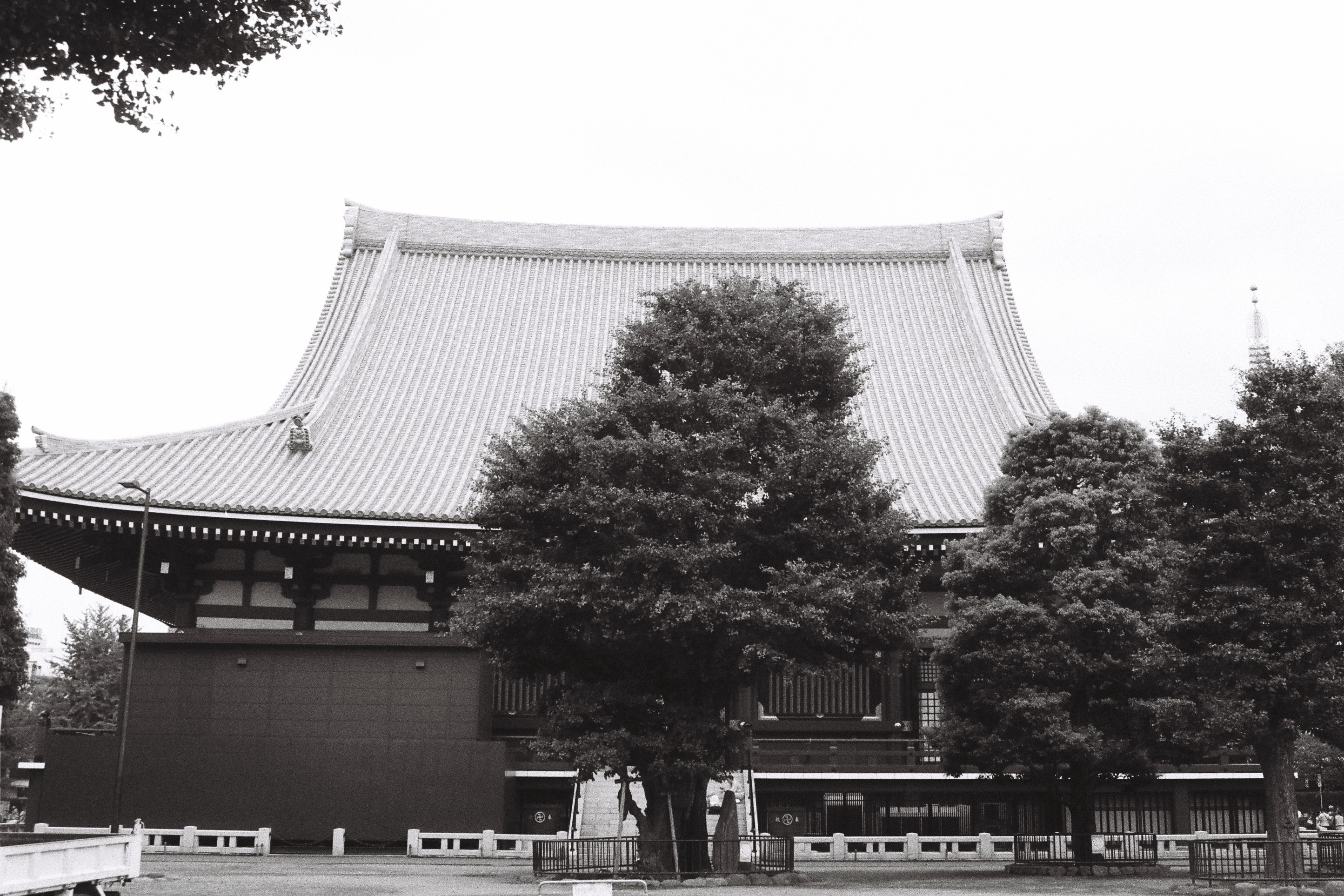
Make the difference.
Case studies (aka performance crimes)
- Concurrent collection misuse: how the slowness could remain undetected for ages
- Careless allocations: don’t trust developers saying allocations are cheap
- Wrong size detection: how come server is out of memory when configured not to
- No respect for mainstream flow: performance win by optimizing for single scenario
- Configuration to kill performance: one setting can halt application speed
- Memory leak investigation: how to check why server is out of RAM
- Outdated reports in Sitecore Analytics: you could not even guess why
- Price for non-used features: are you sure disabling feature is all it takes?
- How much faster can software be?: is Wirth’s law reality or not?
- Second life for Fast://: can the powerful technology get a second life?
- Database optimization – reading same data 7 times faster
- Hidden culture-specific parsing – spending an extra second out of blue
- Params – why all performance-critical code has overloads without it?
- Reckless interlocked operations – why could that be painful?
- Concat – what about joining strings together?
- Reflection – how costly could it be?
- Non-unique strings – consume less RAM without no compromises in functionality
Docker
Development practices
- Unit testing in Sitecore – why
Sitecore is not testablecliche is obsolete - Make unit tests public – what benefits could be introduced by exposing unit tests?
Sitecore Analytics
- Polluted reports – over 20% of data you collect could be from robots
- How often the site is visited from specific place?
Memory snapshot analysis basics
- Memory dumps intro – what is that?
- Memory snapshots in Azure Web Apps
- Opening memory snapshots locally – how to witness internals with own eyes?
- Part 1: Basic commands
- Part 2: Threads basics
- Part 3: SQL-related commands
- Part 4: Threads advanced commands
- Part 5: Memory
- Part 6: Configuration
Notes: Content is being migrated from KeepSitecoreSimple and keepsitecoresimple.blogspot.com with care.
Latest post
-
Performance crime: Non-unique strings
Problem statement The application experienced a gradual increase in memory usage over the years, becoming notably problematic when it reached 20 GB of RAM. Although memory snapshots revealed that more than 90 million custom objects were in memory, developers asserted all these objects were being utilized, owing to intricate business rules and calculations within the… Read more
Follow My Blog
Get new content delivered directly to your inbox.